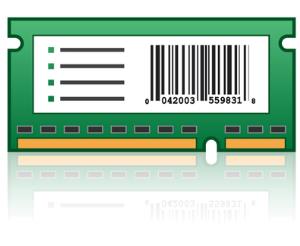Cart
- Cart Empty!
- Appliances
- Audio/ Video/ Multimedia
- Books
- Cables & Accessories
- Communication & Networking
- Controller & Interface
- Imaging & Photography
- Input Devices
- Monitor & Display
- Motherboard/ Memory/ Processor
- Notebook/ Tablet Pc/ E-book
- Pc & Workstation
- Power Components & Protection
- Printer/ Aio/ Copier/ Fax
- Projectors
- Servers
- Software
- Software Esd
- Storage
- Telephony/ Handhelds
Every effort has been made to ensure the accuracy of all information contained herein. e-nitiative shall not be liable for any changes resulting in wrong product description, tax code and/or price. The shown information (specifications, prices, taxes) should be considered as an indication and can be changed at any moment and without any prior notice.
37 Leliarts Lane,
Elmwood Park, NJ 07407


To order contact us;
Computer Sources,Inc.
21B Millar Court
Paramus
NJ 07652
USA
Mail: mail1235@optonline.net
Minimum order amount $2500.00
Product Details
Introduction
Fast and easy to deploy!
Forms are stored in the printer so there is no server to configure and maintain. There is also a low initial investment for a small number of printing devices.
Generate forms and save in printer
The Lexmark Forms and Bar Code Card is designed to accept electronic forms generated using Lexmark Forms Composer and saved in flash memory or hard disk in Lexmark printers using Lexmark Forms Manager. Requires either flash memory or a hard disk for electronic form storage in the MFP or printer.
Merge and Print
Merge and quickly print forms using only the variable ASCII text data transmitted over the network. This card works in conjunction with the printer firmware to monitor incoming ASCII, SAP RDI or PCL data. In the event that incoming data contains a pattern consistent with conditions set in a resident electronic form, a form merge process is initiated.
Simple Data Merge
This card works with Ethernet networks for IBM AS/400, S/390, IBM iSeries and UNIX (any host) using ASCII, SAP RDI (with Lexmark SAP® R/3® Device Type for PCL) or PCL data. It also supports PCL® and PostScript command access for more than 47 industry standard one-and two-dimensional bar codes.
Lexmark Forms Manager
Use Lexmark Forms Manager to upload and manage forms, to update firmware and to change the mode (Print, Data Capture, Disabled, Archive* and Print, and Archive* Only) of the card. *Archive modes require a hard disk.
Consideration
Only one of these cards may be used at any time: Forms and Bar Code, Card for IPDS, Card for PRESCRIBE or Lexmark PrintCryption Card. These cards are installed in the same single connector.
Features
Device compatibility
Multifunctional
Brand compatibility
Lexmark
Compatibility
MX911de, MX910de, MX912de, MX910dxe